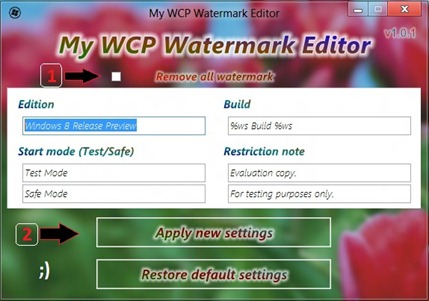
Windows 8 Watermark Remover v3.3 and Personalization v3.2 | 8MB
This application can also be used to modify the watermark and also change the build number displayed in the bottom screen of Windows 8.
How to Remove Watermarks in Windows 8
1. Download My WCP Watermark Editor software from the link given at the bottom of post.
2. Install or copy the application to a folder.
3. Right click on the application and select Run as administrator.
4. Once the application opens, check 揜emove all watermark?br />
5. Click Apply new settings.
6. Reboot your PC and watermark will be gone.
This watermark remover will work on Windows 8 CP & RP editions and also compatible with x86/x64 versions.
http://www.filecloud.ws/gdfr13ibh7bd
http://www.secureupload.eu/4cjaqrya7xe2/Win8.Watermark.Remover.3.3.rar |