|
|
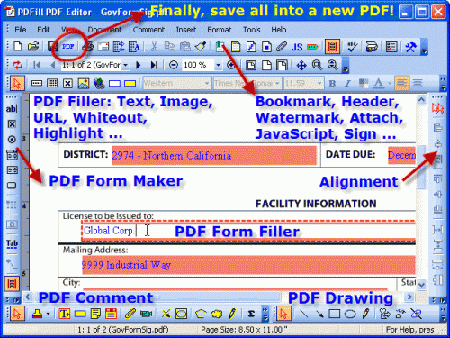
PDFill PDF Editor 9.0.9 Portable | 44.7 Mb
Adobe Reader, software used to view and fill PDF forms, is installed on most every computer. With Adobe Reader, you can sometimes enter data into a PDF form and print it, but you are unable to save the completed form to your computer. Also, some PDF forms do not allow you to fill in any fields. Up until now, the only solution to these problems was to purchase the Adobe Acrobat software package at a cost of around $500. With PDFill Editor you can do the above tasks for a fraction of that cost. You can also add comments, annotations, text, or shapes to the PDF and resave it.
Main Features:
Save All Editing back to the Original PDF
Save the filled PDF locally with options to add Description, Encrypt/Decrypt, View Preferences and Presentation Effect. Save editing now with project file and Resume editing later.
PDF Document Management
Insert New Blank PDF, Delete/Renumber Pages, Insert PDF Pages, Extract PDF Pages, Replace PDF Pages, Add Page Rotation/Crop/Action, Add Bookmark, Add Header and Footer, Add Watermark by Text or Image, Attach A File, Add javascript for Document and Add a Digital Signature.
PDF Form Filler
Fill-in and save interactive PDF forms to your computer for easy archiving, E-mailing or later printing. Allows you to Fill, Edit or Delete PDF fields. You can also Import or Export form data into Text and Excel file. AutoFill, Batch Command and Spell Checker Tools are for the filling convenience.
PDF Form Maker
Create PDF form fields (Text Field, Check Box, Radio Button, Combo Box, List Box or Push Button) with Action (Reset & Submit), Keystroke, Format, Validate and Calculate. Tools for Multiple copying, Tab Order, Calculation Order and Alignment.
PDF Filler & PDF Typewriter
Insert new formatted Single Line or Multiple Line Text, Check, Image, Hyperlink, Whiteout and Highlight accurately anywhere inside PDF even if there is no interactive form inside without Adobe Acrobat.
PDF Stamp, Comment, Markup or Annotator
Insert Stamp, Text Box, Highlight, Sticky Note, Popup, File Attachment, Play Video, Line, Arrow, Rectangle, Circle, Polyline, Polygon, Cloud, or Pencil directly onto the PDF document. You can summarize the comments into text file.
PDF Drawing
Add Line, Arrow, Rectangle, Circle, Ellipse, Arc, Pie, Basic Shapes and Curves with border/filling styles directly into the PDF document. You can draw your signature into PDF.
PDF Scanner
Scan your Paper Form or Photo directly into a new or existing PDF document, then you can fill it using computer!
PDF Link & PDF Action
Add PDF Actions: Web Link, PDF Form Reset & Submit, javascript, Page Navigation, Goto Local Page, Goto another PDF document, and launching external application with triggers: Mouse Up/Down/Enter/Exit, On Focus/Blur.
Support for International languages
- Type your language into PDF just like if you were using a typewriter. See PDF Filler.
- Create a PDF Form Field to fill International languages. See PDF Form Maker.
- Add your comment in your language as Free Text, Sticky Notes or Popup. See PDF Commenting.
Align Tool and Smart Positioning to rearrange, resize, or move the filling PDF Objects to give the PDF page a cleaner, more professional look.
PDFill Options, Menu Bars, and Toolbars to provide flexibility in PDF editing.
FREE PDF & Image Writer allows you to create PDF or Image from ANY printable windows application including Microsoft?Word, PowerPoint, Excel, Cad, and More.
Free PDF Tools allows you to Merge, Split and Reorder, Encrypt and Decrypt, Rotate and Crop, Reformat, Header and Footer, Watermark by text, Watermark by image, Convert images to PDF, Convert PDF to image, Flatten/Delete/List PDF Form Fields, Convert Postscript to PDF, Add PDF Information, Scan to PDF, and Create Transparent Image.
Download:
http://extabit.com/file/29zfuk5zszq5l/PDFill.PDF.Editor.9.0.9.Portable.rar
Mirror:
http://lumfile.com/2cv0tmy8xhqm/PDFill.PDF.Editor.9.0.9.Portable.rar.html |
|